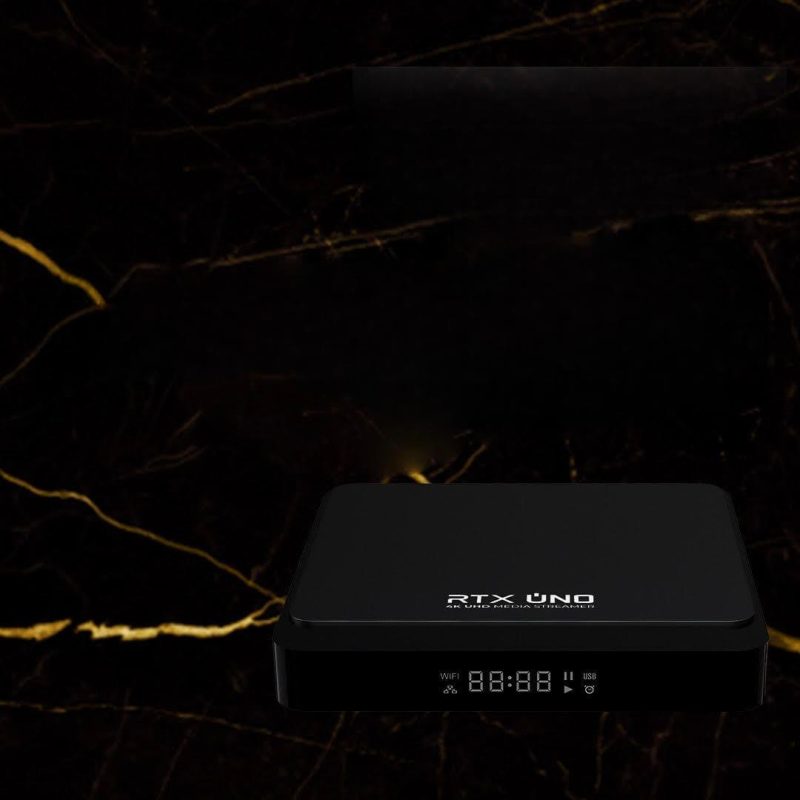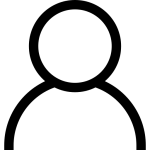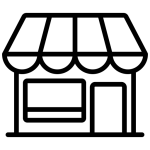At GloriaForce, we’re dedicated to providing you with the best streaming experience possible. We’re thrilled to announce the latest updates to the beta version of our AppForce II for Android boxes! These enhancements are geared towards optimizing your entertainment journey, ensuring a seamless and enjoyable viewing experience.
Here’s a rundown of the exciting new features and improvements:
New Website Update Details
Your website update includes a variety of new features and optimizations aimed at enhancing user experience and functionality. Here are the detailed descriptions of each update:
- New Modern Live TV Section
- Description: This section offers a sleek, modern interface for users to access live television channels. It likely includes improved navigation, a visually appealing layout, and enhanced usability to ensure a better viewing experience.
- Features:
- Live channel previews.
- Easy-to-navigate channel guide.
- High-definition streaming options.
- User-friendly controls for switching channels and adjusting settings.
- Optimize Appforce II Loading Time
- Description: Improvements have been made to reduce the loading time of the Appforce II application. This optimization ensures faster startup and smoother operation.
- Benefits:
- Quicker access to the app.
- Reduced waiting times.
- Enhanced performance and user satisfaction.
- Appforce II QR Code Function
- Description: A new QR code function has been added to Appforce II, allowing users to quickly scan and access content or settings.
- Uses:
- Simplified app setup.
- Easy sharing of app links.
- Quick access to specific content or settings.
- Implement Change ID Option
- Description: Users can now change their user ID within the application, providing more flexibility and control over their account information.
- Steps:
- Navigate to account settings.
- Select the “Change ID” option.
- Enter and confirm the new ID.
- Implement Network Option in Settings
- Description: This new setting allows users to manage network preferences directly within the app, including selecting preferred networks and configuring network-related settings.
- Options:
- Network selection (Wi-Fi, Mobile Data).
- Network priority settings.
- Troubleshooting network connectivity.
- Autostart on Boot Option (in Setting Preferences)
- Description: Users can enable or disable the option to automatically start the application when their device boots up.
- Setting:
- Toggle the “Autostart on Boot” option in the settings menu.
- Manage DRILL Stream URL Function (in Setting Preferences)
- Description: This function allows users to add, edit, or remove DRILL stream URLs, providing more control over their streaming sources.
- Steps:
- Go to settings.
- Select “Manage DRILL Stream URL”.
- Add, edit, or delete URLs as needed.
- Manage EPG On/Off Function (in Setting Preferences)
- Description: Users can enable or disable the Electronic Program Guide (EPG) feature, which provides information about upcoming TV programs.
- Setting:
- Toggle the “EPG On/Off” option in the settings menu.
- Manage Enabling Modern Strategy in M3U Live TV (in Setting Preferences)
- Description: This setting allows users to enable or disable the modern streaming strategy for M3U playlists, which could improve streaming performance and compatibility.
- Setting:
- Toggle the “Modern Strategy for M3U” option in the settings menu.
- Manage Audio Track, Subtitles, Screen Size Options in Live TV
- Description: Users can now manage various playback options such as selecting audio tracks, enabling/disabling subtitles, and adjusting the screen size while watching live TV.
- Features:
- Audio track selection.
- Subtitle options.
- Screen size adjustments (full screen, zoom, etc.).
- Fix Common Bugs
- Description: Various common bugs have been identified and fixed, improving the overall stability and performance of the application.
- Improvements:
- Enhanced stability.
- Fewer crashes and glitches.
- Improved user experience.
These updates should significantly improve the functionality, usability, and performance of your website, providing a better overall experience for users.
How to Get the Beta Version Updates: For existing users, the updates will be automatically available via the app store or through the application’s update feature. New users can download the beta version from our website.
Your feedback matters! Please don’t hesitate to share your thoughts and suggestions with us. Together, we’ll keep refining and enhancing AppForce II to exceed your expectations.
Stay tuned for more updates and improvements as we strive to deliver the ultimate streaming experience!