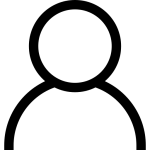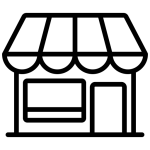As our valued customers know that GloriaForce launched their devious application with the name of AppForce II on 30th September, efficiently designed with groundbreaking human intelligence having a smooth blend of global leading technologies.

Today, we are going to guide step by step that will help you to factory reset your GloriaForce Android TV Boxes.
- Open the list of your Android TV Box Applications
- Go the “Settings” from the main menu of an Android TV Box
- Select the “Device Preference” given below the apps
- Click on the “Factory Reset”.
- A warning statement will come up; Click on “Erase Everything”
- Wait until all the wiping of data is done and your Android TV Box restarts. It can take several minutes.
- A dialogue box for AppForce II will appear on your screen.
- Click on “Install AppForce II”
- Enjoy the new journey of impeccable streaming.
This exceptional iconic app has brought new standards of streaming along with Multiscreen, Live Timeshifting, and Radio for real-time updates and billions of crystal clear content, leaving an impression of continuous innovation with evolution.