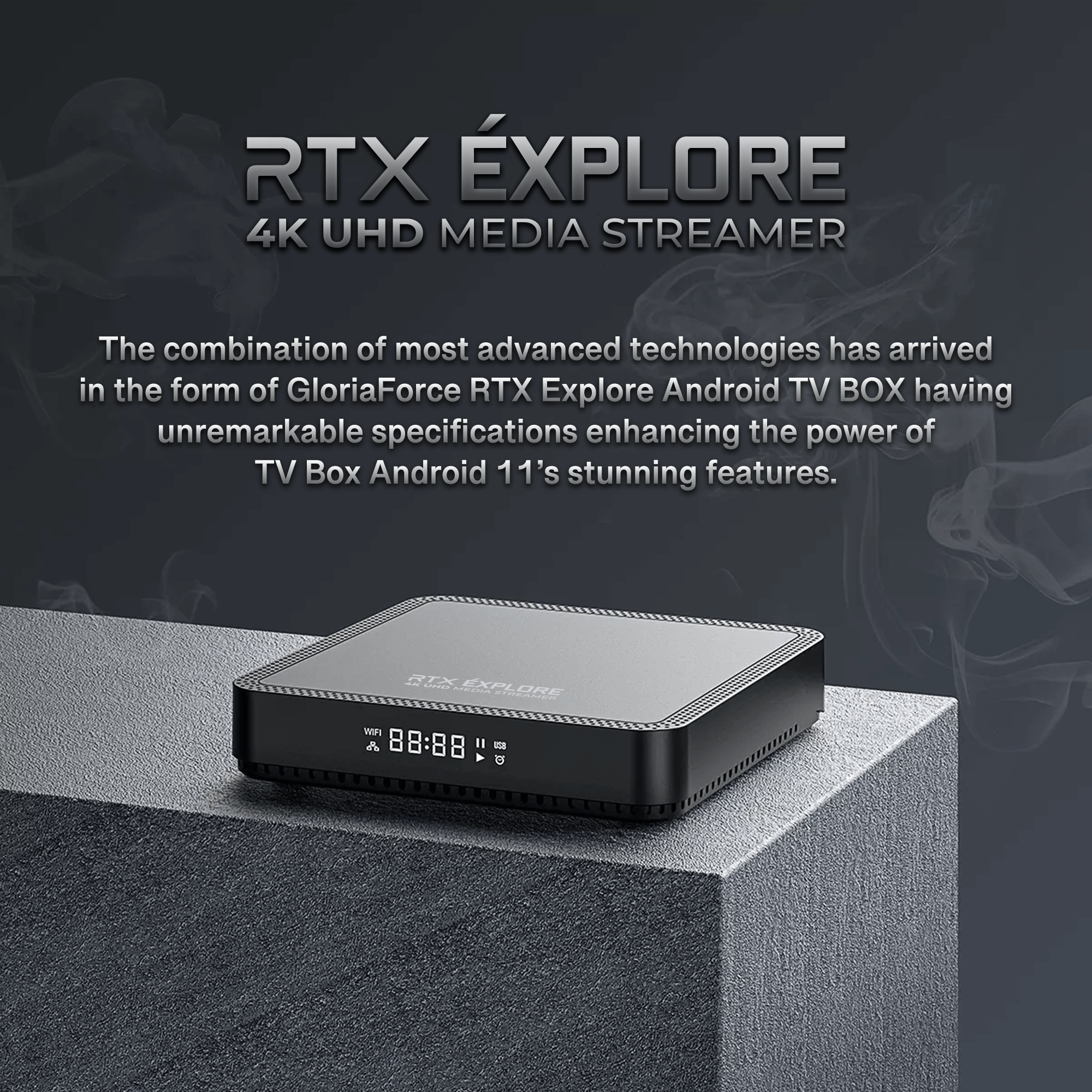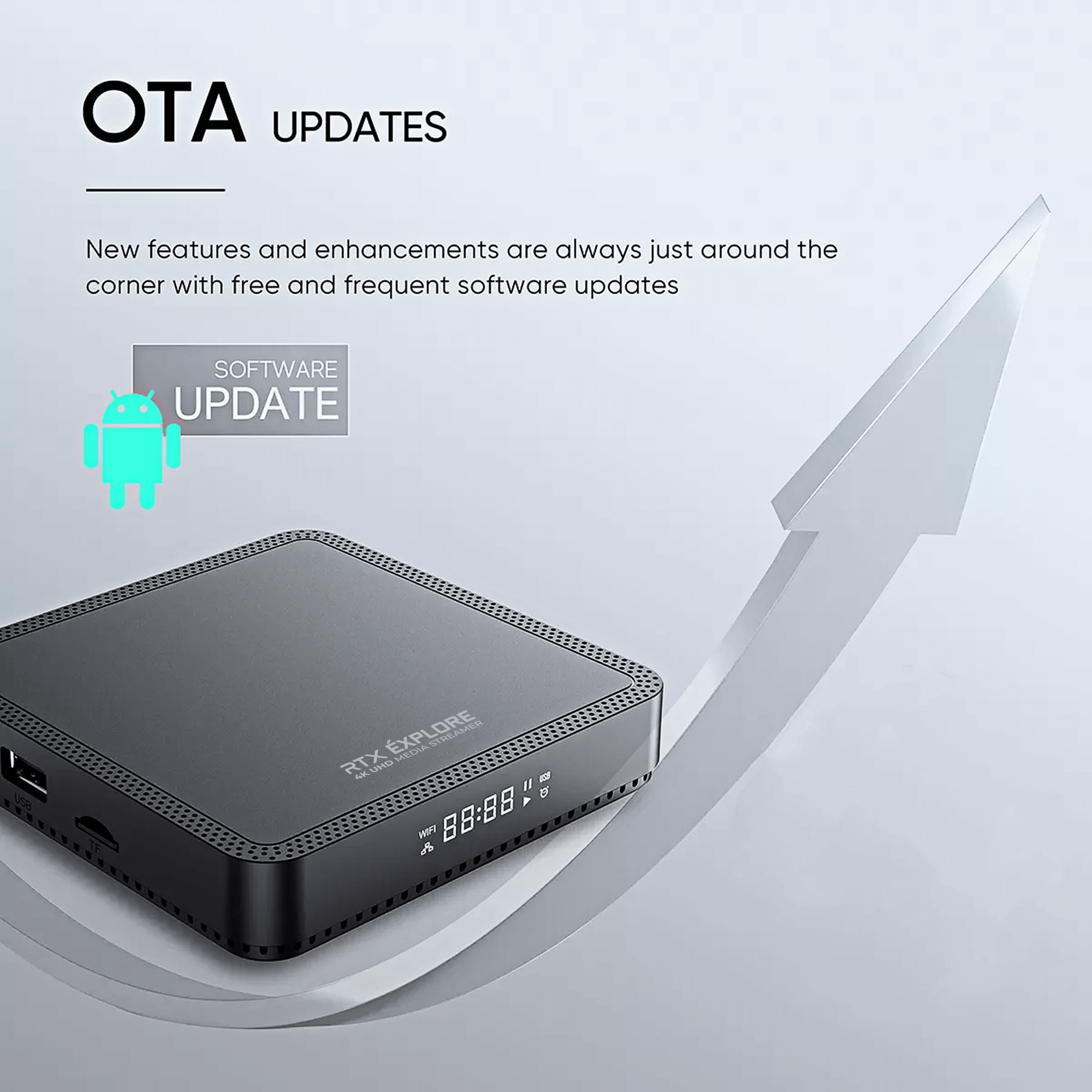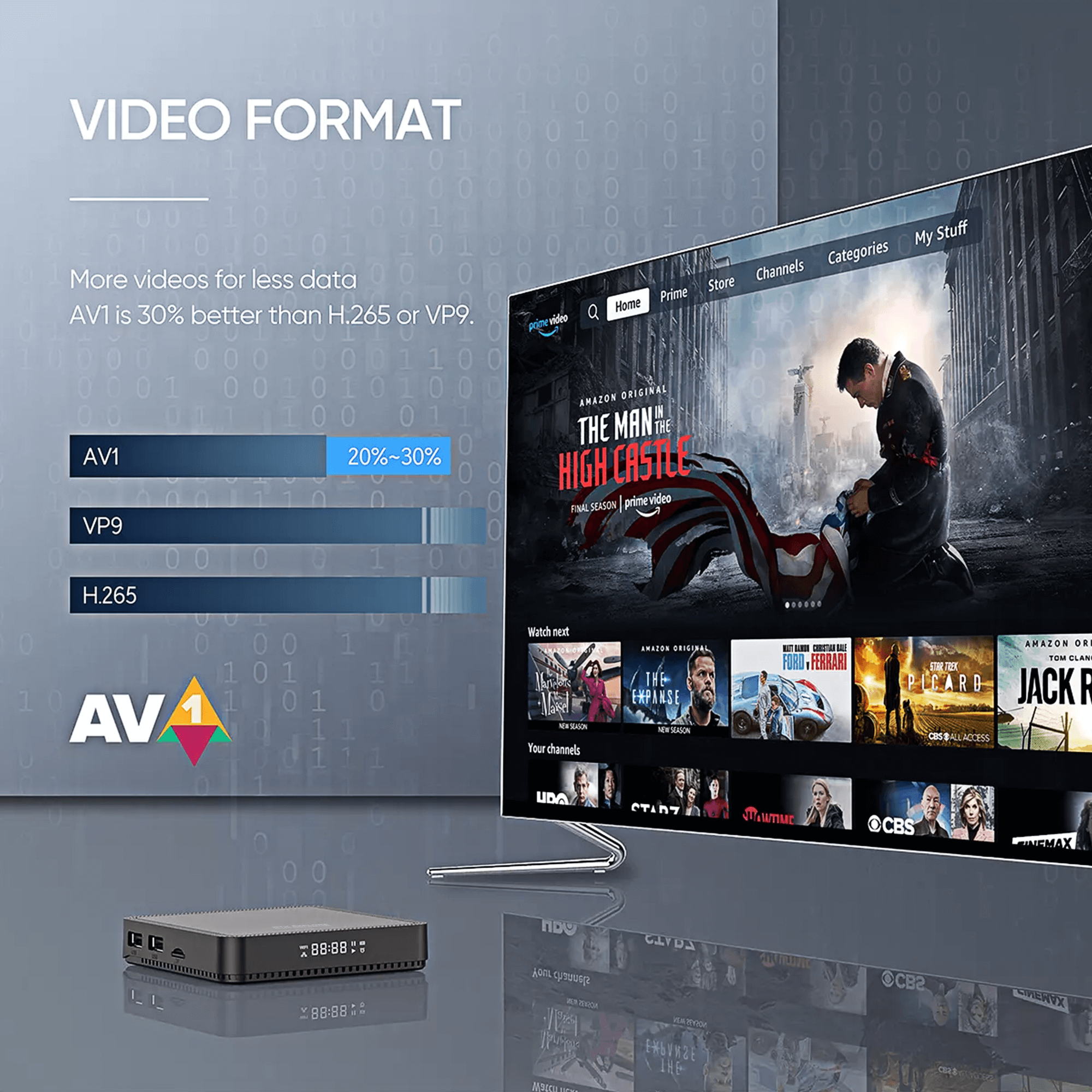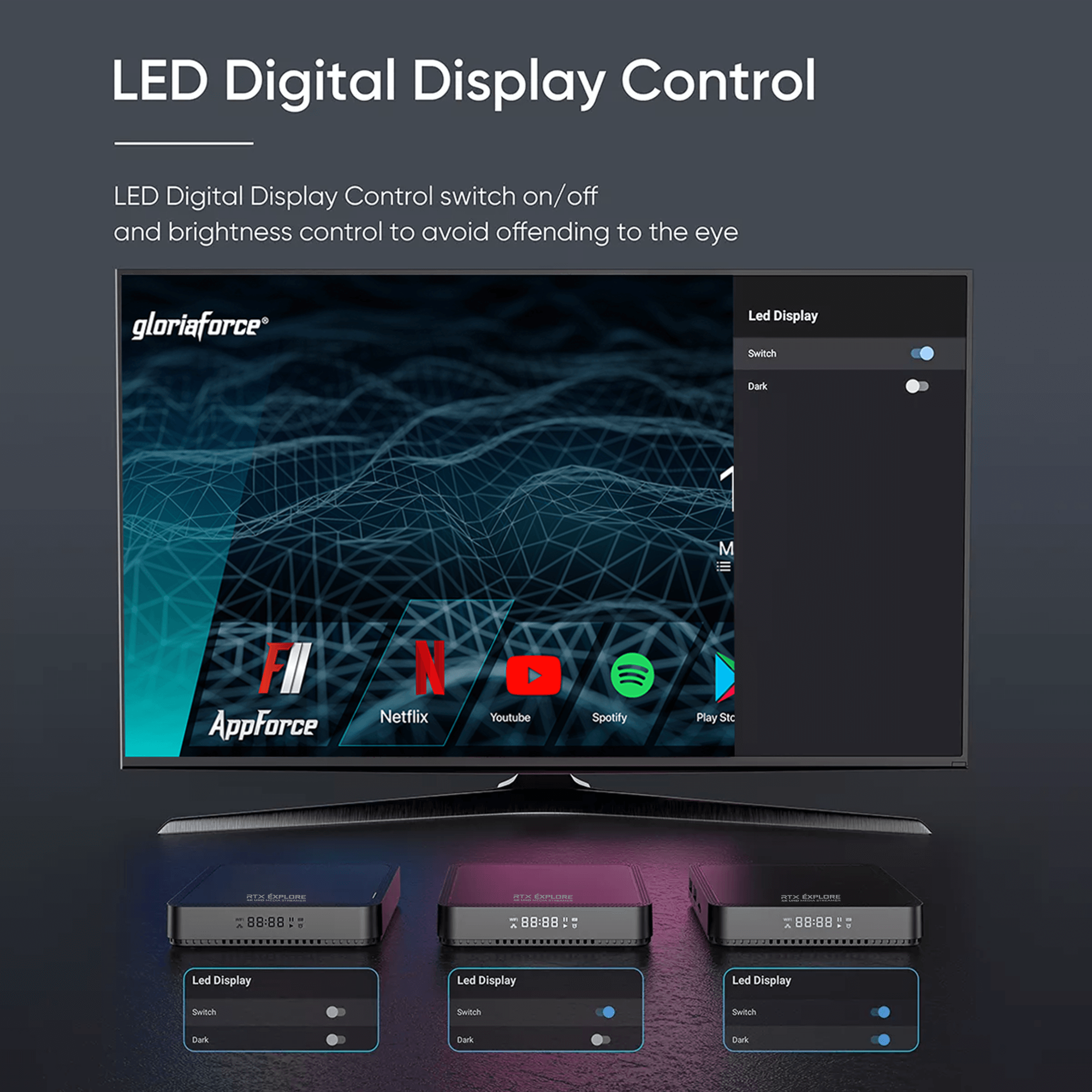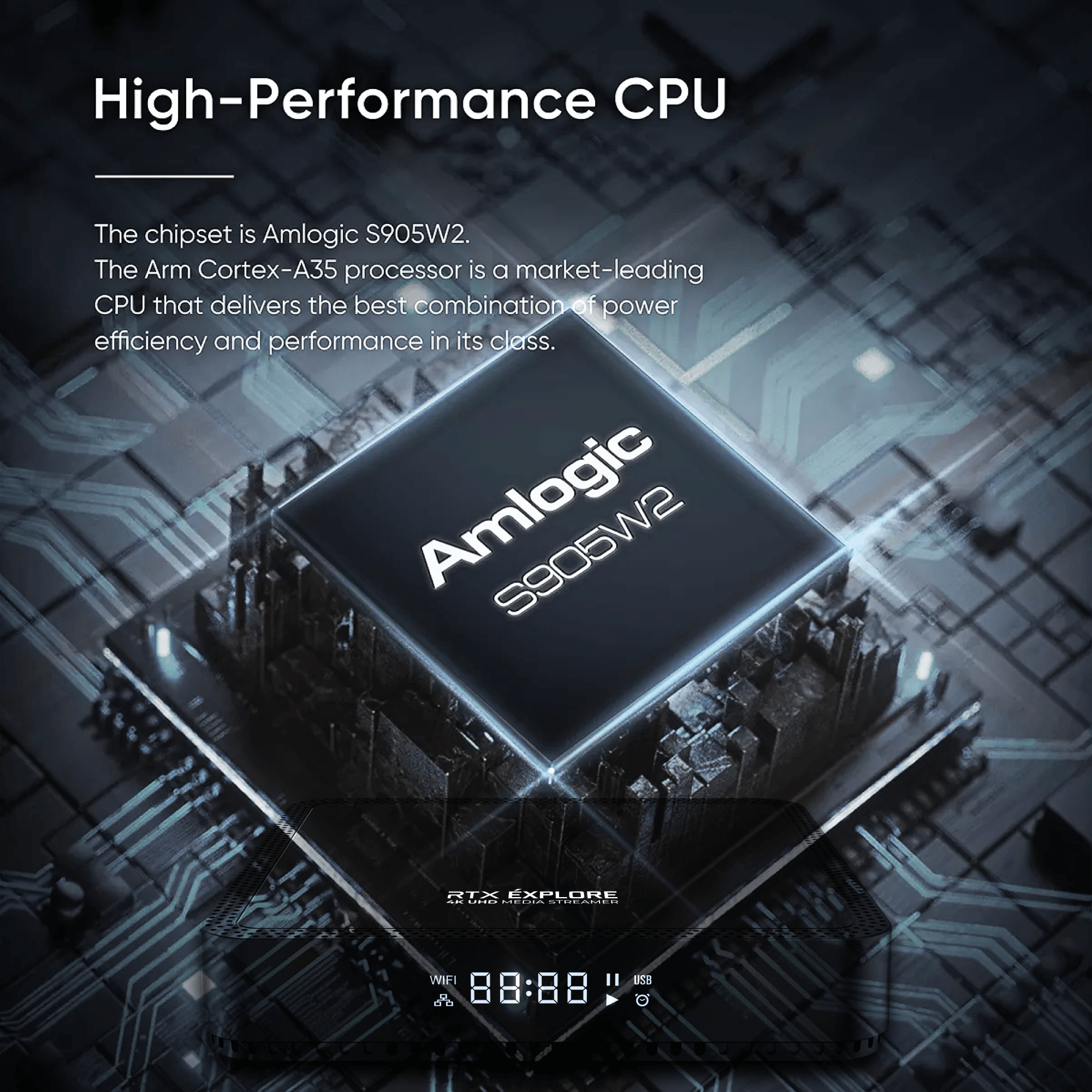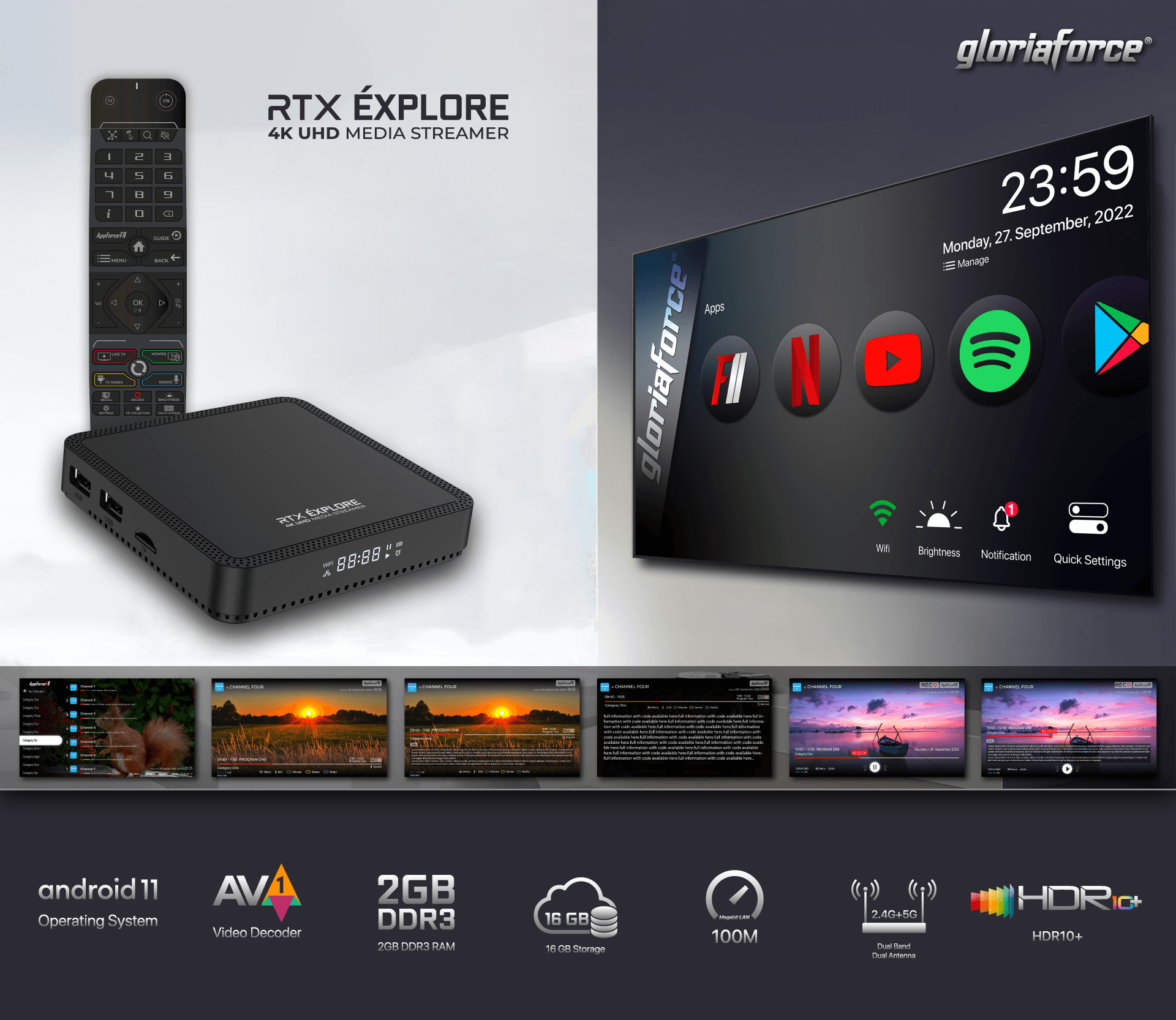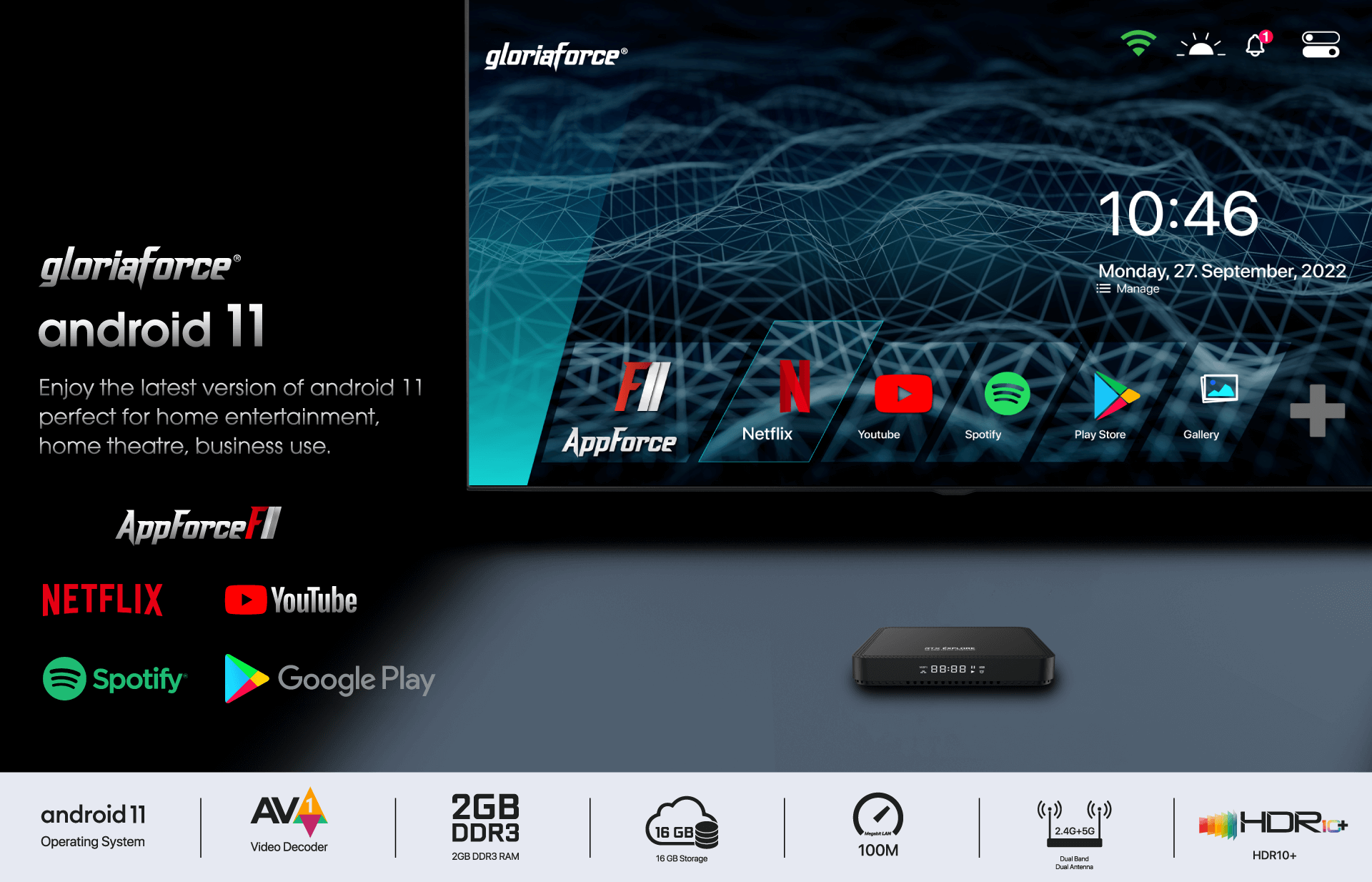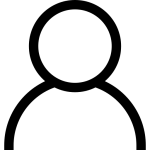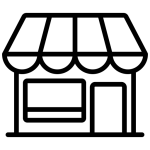RTX Explore: 2GB DDR3 RAM,
16GB Ideal Storage
The powerhouse of endless streaming is here with ultra qualities
and advanced technology of Android 11.
Buy Now
Fastest Operating system with High-Quality Remote Control
Get your entertainment package today with an ultimate Gloriaforce RTX Explore Android Box and IR RCU to get unlimited access to all types of media.


Operating System

2GB DDR3 RAM

16GB Storage
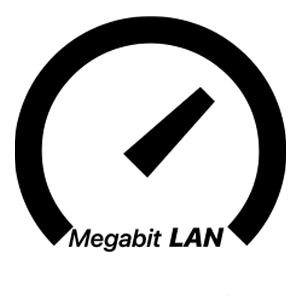
100M
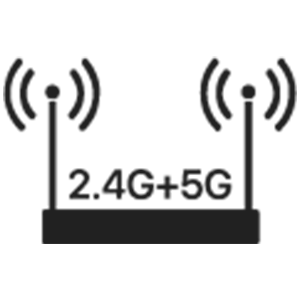
Wifi Module

HDR10+
Beyond
Experience
Integrating Your TV Time With
Top-notch Quality
Whether you are a movie lover, like serials, or want to spend your TV time with gaming, our seamless Gloriaforce Android TV Box RTX Explore will increase the entertainment level by 10x.
Run Everything with HDR10+ Quality
Watch everything with enhanced quality and clarity in HDR10+ quality, where you will experience the digital world with a refreshing, vibrant, and immersive view.
Run Everything with
HDR10+ Quality
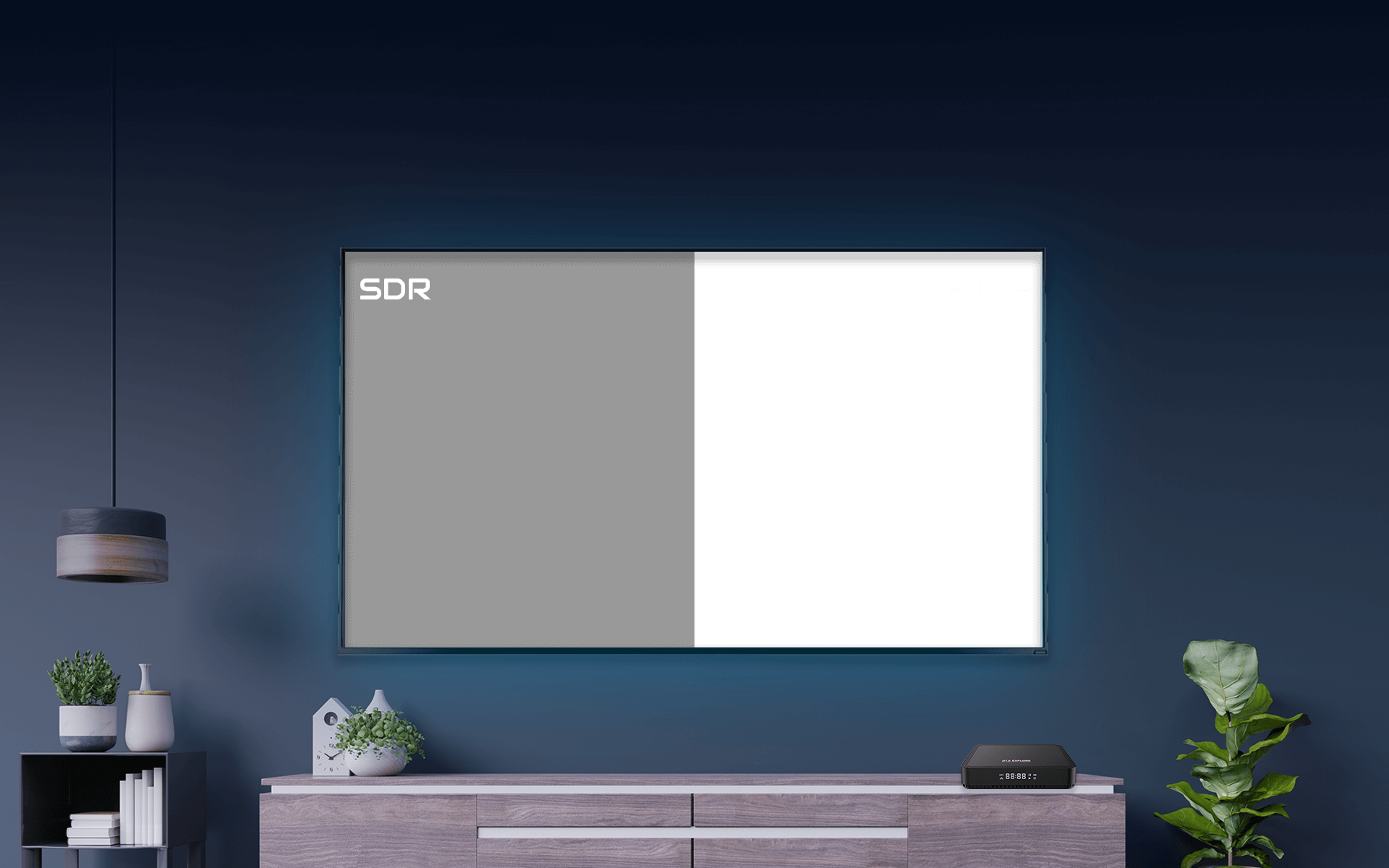
Run Everything with HDR10+ Quality
Watch everything with enhanced quality and clarity in HDR10+ quality, where you will experience the digital world with a refreshing, vibrant, and immersive view.
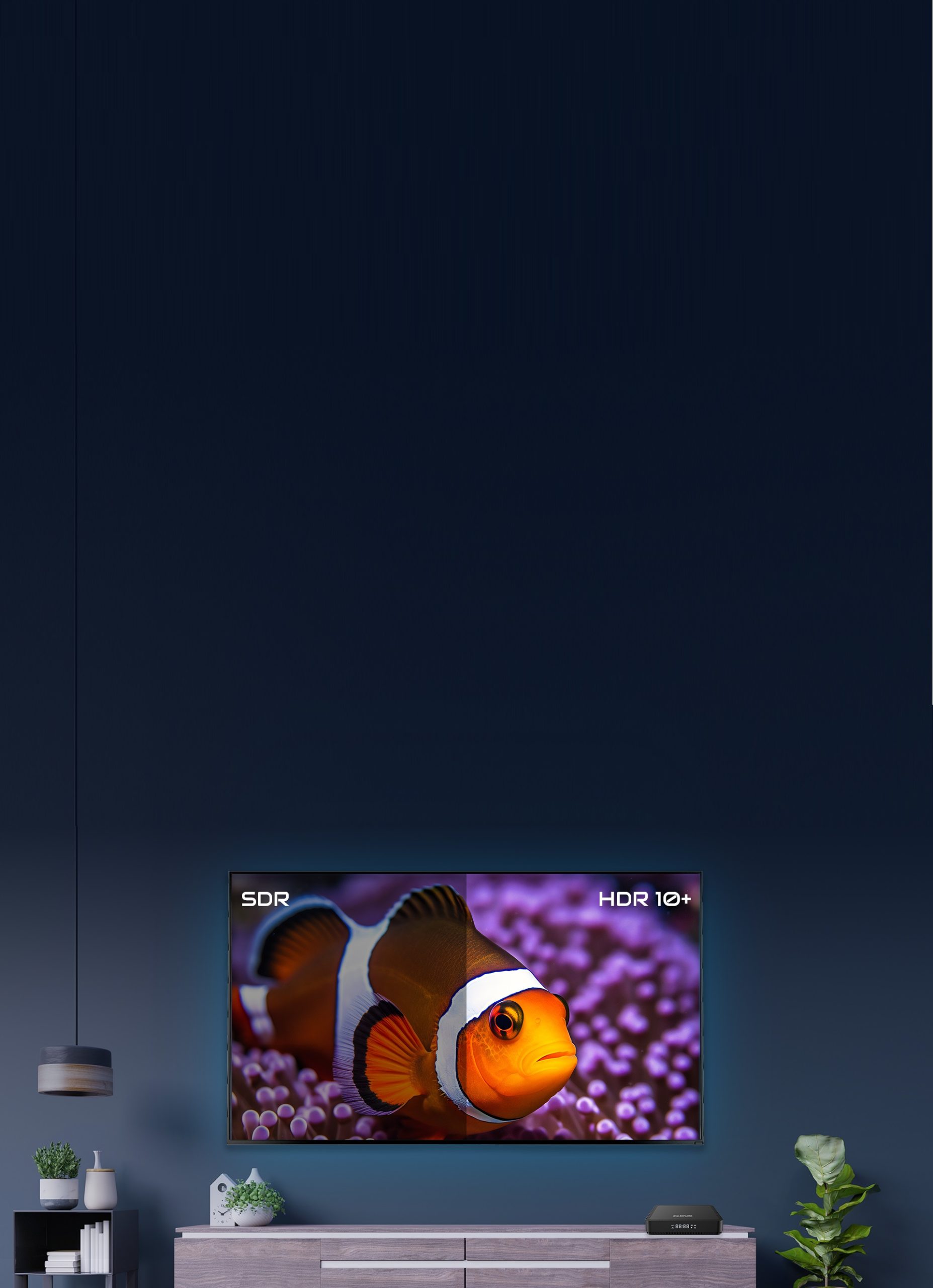
Highly Interactive and User Friendly Interface
Gloriaforce RTX Explore Android Box comes with a highly interactive and easy to use Android Box app AppForce II, which will allow you to control the Box by applying customization and personalization options to increase your interaction. Our Home launcher allows the customers to personalized the screen they way they like. So start your journey with RTX Explore today by controlling everything via Appforce II.
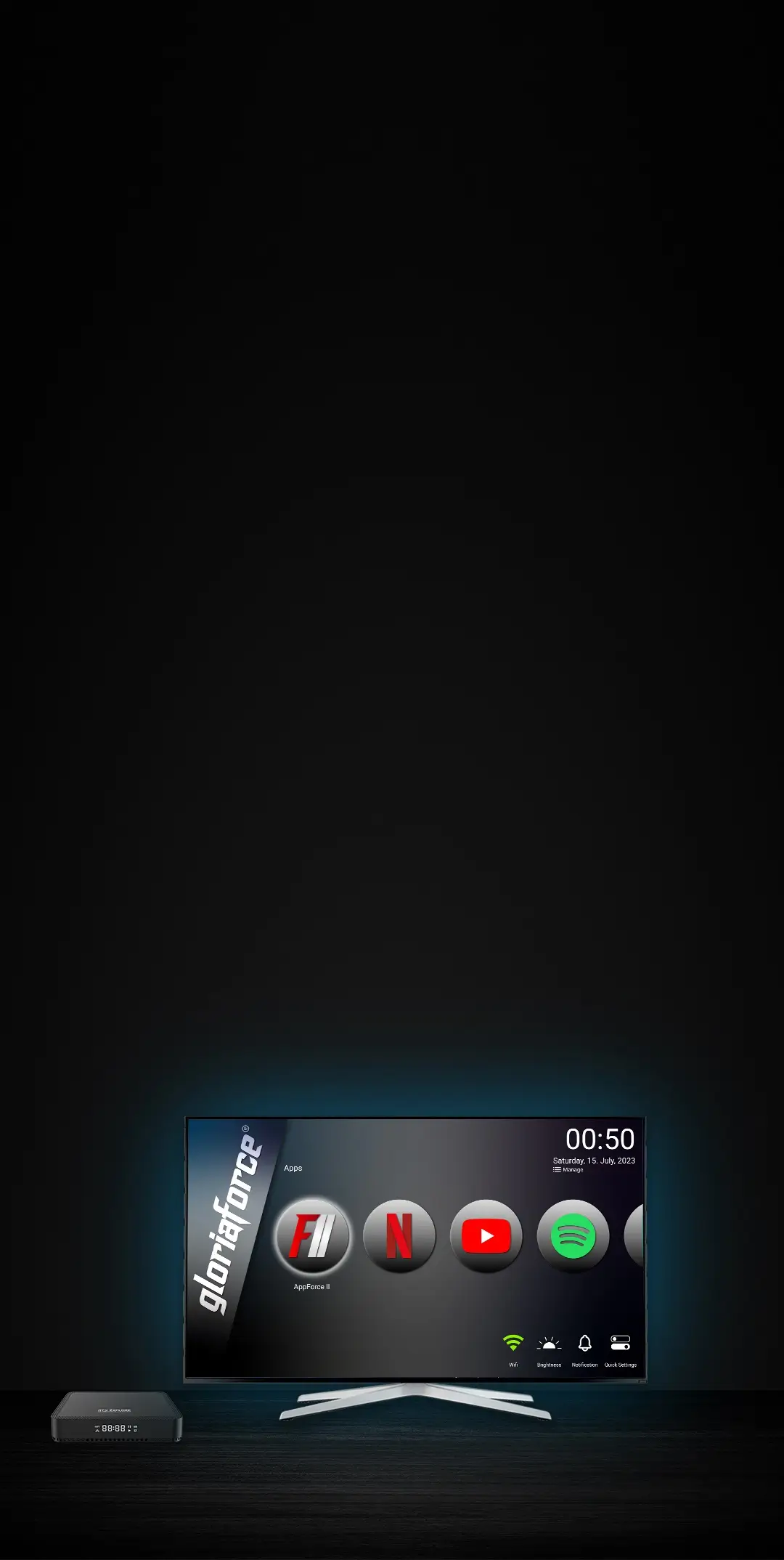


Your Screen
Your Choice

Advanced IR Remote Control with Exceptional Technology
Control your Android Box with a powerful Infrared Remote Control that allows seamless interaction with the screen. With our RTX Explore Android Box and IR Remote Control say good buy to less responsive Remote Controls.

Gloriaforce RTX Explore
Enjoy Streaming with Vibrant colors and excellent media Quality.


RTX Explore: The Box
of Flawless
Entertainment
Our Android Box comes with:
- A highly attractive and robust Android Box with the latest technology.
- Plugs and power cables to keep the device working properly.
- Infrared Remote Control for smoothly controlling the Box.
- An ultimate and well-written guide to assist our customers.



RTX Explore: The Box of Flawless Entertainment
Our Android Box comes with:
- A highly attractive and robust Android Box with the latest technology.
- Plugs and power cables to keep the device working properly.
- Infrared Remote Control for smoothly controlling the Box.
- An ultimate and well-written guide to assist our customers.
The Ultimate Set of Accessories and Supporting Devices
We deliver a competitive set of accessories for our customers equipped with robust technology such as IR RCU, power supply, HDMI Cable, and a handbook for your guidance. Explore the entertainment world with the latest technology.

You can see all the features of the RTX Explore Android box.
Everything about the products
We've compiled a list of answers to common questions.
RTX EXPLORE FAQ’s
How to reset the Android TV Box RTX Explore?
Go to android settings. Select Device Preferences option. Find the Reset option and reset your device.
How do I troubleshoot my RTX Explore Android Box?
Firstly make sure you have a good internet connection. Internet speed must be more than 25mbps Or factory reset Box.
Why is my RTX Explore Android TV not working?
Plug in power cable. Turn the Box on and then connect to Wi-Fi or LAN cable.
How do I update my old Android Box in the new version Android 11?
Go to your phone’s settings menu. Select System and then System update. Check for updates.