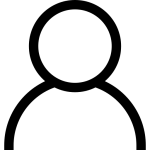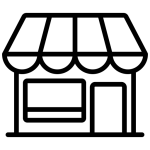Cable TV was full of irritating issues including poor streaming quality with a lot of buffering and stuttering. But we cannot deny its easy installment fact as it comes ready to go. Over time, things became advanced and we got Android TV Boxes which completely replaced the need for local cable. As it offers a wide grid of benefits, you have to make a little effort in Setup Android Box to enjoy these benefits. Especially if you are new in the world of streaming via Android TV Boxes, you need some kind of guidance. For this, you can follow up on this article.
What do we do?
We cannot deny its easy installment fact as it comes ready to go. Over time, things became advanced and we got Android TV Boxes which completely replaced the need for local cable. As it offers a wide grid of benefits, you have to make a little effort in Setup Android Box to enjoy these benefits. Especially if you are new in the world of streaming via Android TV Boxes, you need some kind of guidance. For this, you can follow up on this article.
Specific Setup
Every Android TV Box is designed differently. There may be a change in their sizes, shapes, and specifications including hardware as well as set-up procedure. You have to make yourself completely aware of plugging it in, connecting with the internet, and making an account. Moreover, we will also take you through which apps you should download to your device for smooth streaming. In this article, we will provide you with the information which will clear your all doubts regarding its installation.
As industry leaders and the best at Android Box, we focus on driving innovation and solving problems every day. We are focused on driving innovation and solving problems every single day.
Steps to follow when installing.
1. How to Connect and Setup Android Box
You can connect your Android TV Box with three means. The first one is HDMI which is the best option for connectivity. You have to buy this cable. But if you make your purchase from a good brand like GloriaForce, you don’t have to spend your money on it. You will get this cable along with the box itself with a lot of other necessary and high-quality accessories. All you have to do is plug in the cable in the HDMI cable port available in the TV Box and your TV. Don’t forget that streaming devices including this TV Box will not work on TV models that do not support HDMI cable connectivity. The second option for Setup an Android Box is Ethernet Cable and this one is optional. It means you are not restricted in it. If you want to connect your device wireless, it will also work flawlessly. One of the best parts about Ethernet is it is faster and if you want to enjoy the 4K crystal streaming quality.
You have to make sure of the internet speed. In the case of Ethernet, both wired and wireless options can work. The last and final as well as easiest option of connectivity is through power. Just find an outlet at your place and plug your device into it. But be careful not to overload your power strip as your house will be caught by fire.
2. Sync Your Remote and Choose Network
After plugging in your device, you have to synchronize your remote control unit if you are linked with some ordinary brand as they offer basic RCU. If you want to utilize an upgraded version of an Android TV Box, then go for GloriaForce as they have highly advanced remote control units with remarkable features including Bluetooth.
After syncing your remote control, you have to connect your device over the internet as it is useless without an internet connection. For network connectivity, go to settings and click on the option (Network). After clicking you can easily show the options having Ethernet, Wi-Fi, or others.
3. Add your Google Account and get Updates
Once you connect to the internet and set up Android Box, the first and foremost thing you have to do is to add your Google Account. Because it will start updating the pre-installed applications and also prove beneficial in syncing data from one device to another.
Companies who want to stay in the market like GloriaForce, continuously innovate their models with exciting features. To enjoy that latest feature, you have to update your device. For this, click on Settings and there you will find the option of System Upgrade.
4. Install other Apps and Start Streaming
If you want to enjoy long-term streaming benefits on your Android TV Box, you should download Antivirus software that will protect your device from malware data. So you don’t have to compromise on your personal information stored in it.
Now after the successful completion of Setup Android Box, you are all set to enjoy your favorite content with Ultra HD pictures and thrilling sound. Just use your remote control and experience all the interesting content available in the world.